2022 Annual Meeting
Quick Links:
- Switching to Virtual Registration
- COVID-19 Precautions
- 2022 Meeting App and Virtual Meeting Site Information
- Final Program
- CME & Abstract Book
- Slido Q&A Info
- Claim CME
Switching to Virtual Registration
Please note, if you decide after May 9 to attend virtually instead of in person, you do not need to change your registration type. All attendees will receive emails from the College's virtual meeting site and have full access to watch livestreams at www.acmsannualmeeting.com.
COVID-19 Precautions
If you have symptoms or test positive for COVID-19, or if you have had close contact with someone who has tested positive for COVID-19, please view the CDC Quarantine and Isolation Guidelines, use the "Quarantine and Isolation Calculator," and follow all recommendations from the CDC.
Virtual Meeting Site and Mobile App Information
Attending in person? Download the EventMobi meeting app!
The Annual Meeting app is optimized for all devices — phones, tablets and laptops — across mobile platforms like iOS, Android and Windows. Get real-time notifications, download handouts, complete session evaluations, and sign in to create a custom schedule, save notes, and more.
- Visit www.eventmobi.com/app/acms22 Tap “Get the App” button. The app will automatically download from your app store and launch the event.
- Tap “Login” at the upper right. Enter the email address you used to register for the meeting; this allows full use of all features. NOTE: EventMobi’s orange “E” icon will appear on your home screen; use this to access the app throughout the meeting.
If you choose to view the app in a web browser, follow the on-screen prompts to add the app icon to your home screen. Bookmark and return to www.eventmobi.com/acms22.
Attending virtually or looking to watch a session livestream? Visit acmsannualmeeting.com
Visit acmsannualmeeting.com, the College’s virtual meeting website, to watch session livestreams and join session chats. Full recordings will also be available shortly after the Annual Meeting concludes.
All attendees should whitelist acmsannualmeeting@mohscollege.org to receive important emails that will allow you full access to session live streams and recordings. An email has been sent to every attendee from this address. If you did not receive it, please check your spam filter.
Slido Q&A Instructions
Sessions throughout this year’s Annual Meeting will use Slido, a platform for audience participation and polling. It will allow you to ask questions of the speakers and moderators in real time and to “up-vote” questions asked by your colleagues. In addition to each room having a QR code printed on its entryway sign, any session using Slido will display a QR code throughout the room. When you scan the QR code using your phone’s camera, a link will appear for that session’s Slido page where you can participate in any interactive portions of the session.
How to claim CME for the meeting
- Visit https://www.mohscollege.org/cme/am22/
- Enter your Last name and registration confirmation number
- Complete the meeting evaluation
- Select the session(s) you attended
- Click "View/Print Certificate" to view and save your certificate