2019 Annual Meeting
Quick Links
- Final Program (PDF)
- CME & Abstract Book (PDF)
- DQC Review of Answers
Mobile app
- Use the app to complete evaluations for the sessions you attended:
- Go to www.eventmobi.com/acms19, tap the Evaluations icon and select a session you attended.
- Complete the short survey by tapping Submit after each response.
You may also use the app to view presentations or handouts made available by meeting faculty. Some have elected not to share their slides or handouts, but available presentations can be accessed by tapping the Documents icon on the app home screen. The app will remain live indefinitely.
How to claim CME for the meeting
- Login to your registration here (the link will be sent via email as well).
- On the ‘Session Evaluations’ tab, click on ‘Click here to choose the sessions you attended’; once your sessions are selected, click ‘Save entries’.
- Click ‘Click here to complete the evaluation’; once completed, click ‘Submit’.
- Select the credit type (General CME), and click ‘Save’.
- Click the ‘Print your Certificate’ link to generate your certificate. You may save it as a PDF or print it.
The CME claim site will be available Monday, May 6 through Thursday, September 5, 2019. If you have any questions or need help claiming credit, contact the ACMS office at info@mohscollege.org.
Thanks to our sponsors
The ACMS gratefully acknowledges the following companies for their contributions and support to help underwrite the educational goals of the ACMS Annual Meeting:
Gold Sponsors
Sponsors
|
|
|